YoutubeのiOSアプリ(クローン)のコードを読む会 AccountVC編
はじめに
前回は以下の記事でHomeViewControllerについて学習しました。
今回は以下のようなAccountのViewを見ていこうと思います。
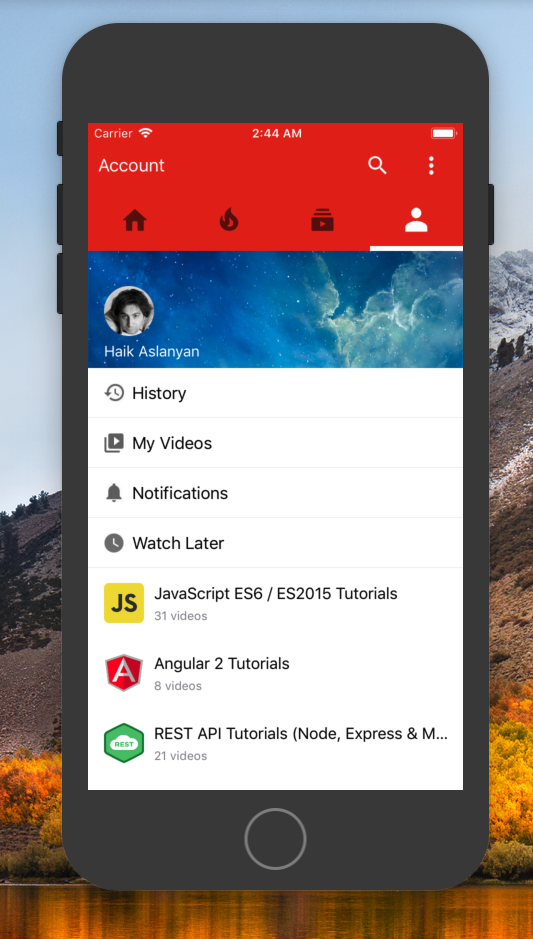
StoryBoardを確認する
以下のような対応関係にあります。
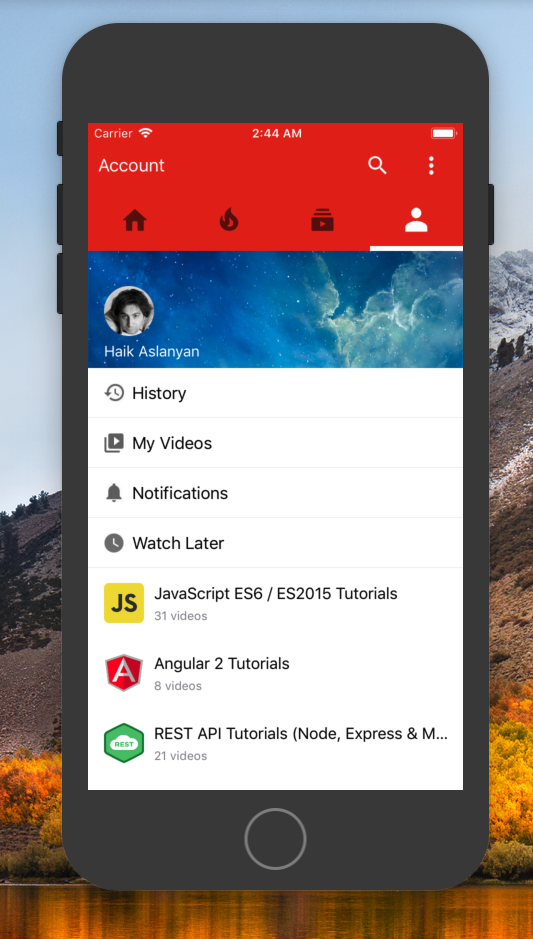
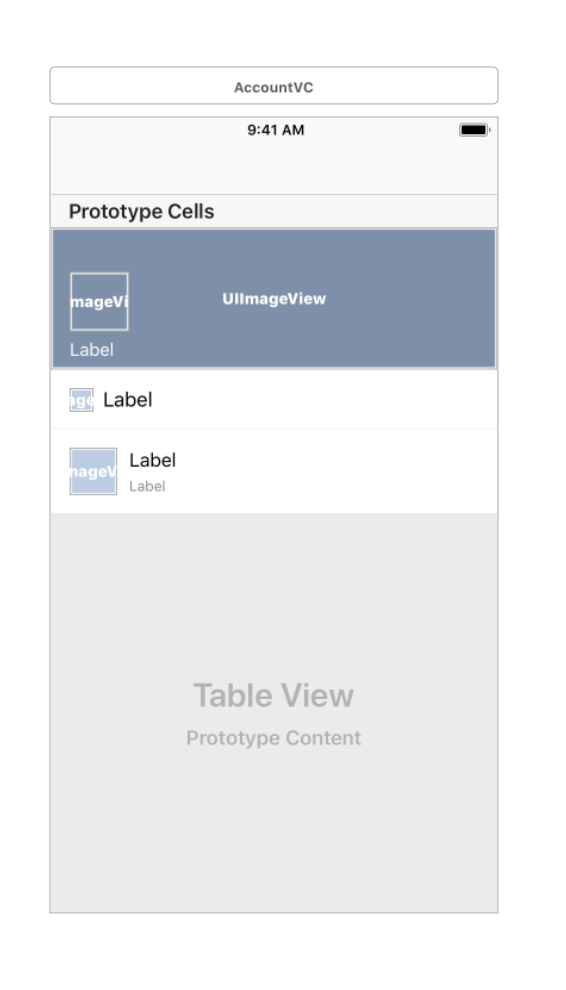
非常にシンプルなのがわかります。
ViewControllerを見ていく
以下のようなswiftファイルになっていました。
import UIKit class AccountVC: UIViewController, UITableViewDelegate, UITableViewDataSource { //MARK: - Properties @IBOutlet weak var tableView: UITableView! let menuTitles = ["History", "My Videos", "Notifications", "Watch Later"] var items = 5 var user = User.init(name: "Loading", profilePic: UIImage(), backgroundImage: UIImage(), playlists: [Playlist]()) var lastContentOffset: CGFloat = 0.0 //MARK: Methods func customization() { self.tableView.contentInset = UIEdgeInsetsMake(50, 0, 0, 0) self.tableView.scrollIndicatorInsets = UIEdgeInsetsMake(50, 0, 0, 0) self.tableView.rowHeight = UITableViewAutomaticDimension self.tableView.estimatedRowHeight = 300 User.fetchData { [weak self] response in guard let weakSelf = self else { return } weakSelf.user = response weakSelf.items += response.playlists.count weakSelf.tableView.reloadData() } } // MARK: Delegates func tableView(_ tableView: UITableView, numberOfRowsInSection section: Int) -> Int { return self.items } func tableView(_ tableView: UITableView, cellForRowAt indexPath: IndexPath) -> UITableViewCell { switch indexPath.row { case 0: let cell = tableView.dequeueReusableCell(withIdentifier: "Header", for: indexPath) as! AccountHeaderCell cell.name.text = self.user.name cell.profilePic.image = self.user.profilePic cell.backgroundImage.image = self.user.backgroundImage return cell case 1...4: let cell = tableView.dequeueReusableCell(withIdentifier: "Menu", for: indexPath) as! AccountMenuCell cell.menuTitles.text = self.menuTitles[indexPath.row - 1] cell.menuIcon.image = UIImage.init(named: self.menuTitles[indexPath.row - 1]) return cell case 5...self.items: let cell = tableView.dequeueReusableCell(withIdentifier: "Playlists", for: indexPath) as! AccountPlaylistCell cell.pic.image = self.user.playlists[indexPath.row - 5].pic cell.title.text = self.user.playlists[indexPath.row - 5].title cell.numberOfVideos.text = "\(self.user.playlists[indexPath.row - 5].numberOfVideos) videos" return cell default: let cell = tableView.dequeueReusableCell(withIdentifier: "Menu", for: indexPath) as! AccountMenuCell return cell } } func scrollViewDidScroll(_ scrollView: UIScrollView) { if (self.lastContentOffset > scrollView.contentOffset.y) { NotificationCenter.default.post(name: NSNotification.Name("hide"), object: false) } else { NotificationCenter.default.post(name: NSNotification.Name("hide"), object: true) } } //MARK: - ViewController Lifecylce override func viewDidLoad() { super.viewDidLoad() self.customization() } } class AccountHeaderCell: UITableViewCell { @IBOutlet weak var name: UILabel! @IBOutlet weak var profilePic: UIImageView! @IBOutlet weak var backgroundImage: UIImageView! override func awakeFromNib() { super.awakeFromNib() self.profilePic.layer.cornerRadius = 25 self.profilePic.clipsToBounds = true } } class AccountMenuCell: UITableViewCell { @IBOutlet weak var menuIcon: UIImageView! @IBOutlet weak var menuTitles: UILabel! } class AccountPlaylistCell: UITableViewCell { @IBOutlet weak var pic: UIImageView! @IBOutlet weak var title: UILabel! @IBOutlet weak var numberOfVideos: UILabel! override func awakeFromNib() { self.pic.layer.cornerRadius = 5 self.pic.clipsToBounds = true } }
ひとつひとつみていく
ViewControllerのプロパティ
以下のようなプロパティをもっています。
//MARK: - Properties @IBOutlet weak var tableView: UITableView! let menuTitles = ["History", "My Videos", "Notifications", "Watch Later"] var items = 5 var user = User.init(name: "Loading", profilePic: UIImage(), backgroundImage: UIImage(), playlists: [Playlist]()) var lastContentOffset: CGFloat = 0.0
tableViewを持っていたり、メニューのタイトルををもっていたり、ユーザーの情報を持っていたりします。
viewDidLoad()
以下のようになっています。
//MARK: - ViewController Lifecylce override func viewDidLoad() { super.viewDidLoad() self.customization() }
一つしかメソッドを実行していません。
そのめそっどは 以下のようになっています。
func customization() { self.tableView.contentInset = UIEdgeInsetsMake(50, 0, 0, 0) self.tableView.scrollIndicatorInsets = UIEdgeInsetsMake(50, 0, 0, 0) self.tableView.rowHeight = UITableViewAutomaticDimension self.tableView.estimatedRowHeight = 300 User.fetchData { [weak self] response in guard let weakSelf = self else { return } weakSelf.user = response weakSelf.items += response.playlists.count weakSelf.tableView.reloadData() } }
このようにtableViewを設定していることがわかります。
delegates
// MARK: Delegates func tableView(_ tableView: UITableView, numberOfRowsInSection section: Int) -> Int { return self.items } func tableView(_ tableView: UITableView, cellForRowAt indexPath: IndexPath) -> UITableViewCell { switch indexPath.row { case 0: let cell = tableView.dequeueReusableCell(withIdentifier: "Header", for: indexPath) as! AccountHeaderCell cell.name.text = self.user.name cell.profilePic.image = self.user.profilePic cell.backgroundImage.image = self.user.backgroundImage return cell case 1...4: let cell = tableView.dequeueReusableCell(withIdentifier: "Menu", for: indexPath) as! AccountMenuCell cell.menuTitles.text = self.menuTitles[indexPath.row - 1] cell.menuIcon.image = UIImage.init(named: self.menuTitles[indexPath.row - 1]) return cell case 5...self.items: let cell = tableView.dequeueReusableCell(withIdentifier: "Playlists", for: indexPath) as! AccountPlaylistCell cell.pic.image = self.user.playlists[indexPath.row - 5].pic cell.title.text = self.user.playlists[indexPath.row - 5].title cell.numberOfVideos.text = "\(self.user.playlists[indexPath.row - 5].numberOfVideos) videos" return cell default: let cell = tableView.dequeueReusableCell(withIdentifier: "Menu", for: indexPath) as! AccountMenuCell return cell } }
このように行ごとによってセルを切り変えていることがわかります。
このようににて実現しているのです。
まとめ
- iOS初心者なので、「どのようにして設定などを定義しているのだろうと思っていたので勉強になった
- TableViewはセルを繰り返すものというよりは、行ごとにレイアウトしたいものに対して使うものっという認識になった